配置 Intellij IDEA
打开你的项目
- 首先打开你的项目
- IDEA 会检测到 Maven , 然后你的项目会开始自动编译
如果你希望更多的控制项目的设置,你可以选择导入项目 “Import project”
排除一些目录
如果你使用 Git, 只需要用 Git 初始化你的项目 (git init && git add . && git commit -m 'Initial commit'), Intellij IDEA 会自动排除一些目录 (所以,你不需要做任何额外的操作).
如果要手动排除一些目录:
- 右键
node_modules/目录 - 选择 “Mark Directory As”,选择 “Excluded”
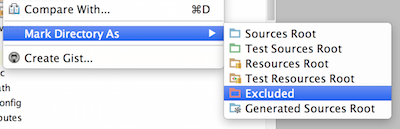
因为node_modules/ 目录只需要被 JHipster 本地调用,它也可以被排除掉。
注意 在使用 AngularJS 1 时,一些开发者习惯于排除目录 src/main/webapp/bower_components ,因为那里面有很多 JavaScript 代码。但是,这个目录中包含着开发应用所需的框架和工具,所以简单的排除它们会引起 JavaScript 支持的一些错误。所以,这种情况下,不建议 排除这个目录。
Spring 支持 (注意 IDEA CE 版本不支持)
添加 Spring 支持,打开菜单:File → Project Structure.
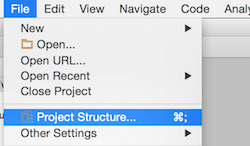
进入 Modules 标签,点击 + 按钮,选择 “Spring” 来添加 Spring 代码助手。
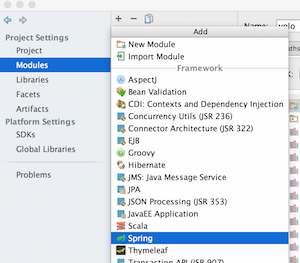
你会得到一个没有 map 到 Spring 配置文件的提示,点击右下角的 + (不是之前那个 + 按钮),选择所有你项目上的 Spring 文件,选择目录就可以选择所有文件。
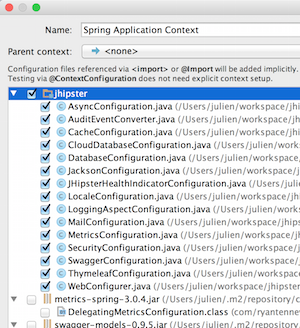
点击 OK,Spring 支持就被配置好并且会有代码提示助手功能了。
现在点击原来那个添加 Spring 支持的 + 按钮,选择添加 Hibernate。你不需要添加任何
文件,只需要添加就能完成 Hibernate 支持的代码提示了。记得点击 Project structure 对话框上的 OK。
现在你应该能具备代码库里的 Spring 支持。每次新建一个项目你都需要这么做一次,因为这些设置是项目特定的。
使用 Spring Boot devtools 来使项目支持 “热重启”
JHipster 配置了 Spring Boot devtools ,它可以让你的项目在类编译后自动“热启动”。这是个非常棒的特性,可以让你开发效率大大提升。
默认情况下,IntelliJ IDEA 设置为不会自动编译项目文件。如果要打开 “Compile on save” 设置:
File -> Settings -> Build, Execution, Deployment -> Compiler,勾选 “Make project automatically”- 打开 Action 设置窗口 :
- Linux :
CTRL+SHIFT+A - Mac OSX :
SHIFT+COMMAND+A - Windows :
CTRL+ALT+SHIFT+/
- Linux :
- 输入
Registry...,勾选compiler.automake.allow.when.app.running
Maven 的 IDE profile 支持
如果你使用的是 Maven, 你需要在 Intellij IDEA 里激活 IDE profile 功能。This is used for applying IDE-specific tweaks
which currently only includes applying the MapStruct annotation processor.
打开 “Maven Projects” 工具窗口 (View -> Tool Windows), 点击 IDE maven profile 来激活这项功能。(译注:我没找到)
Gradle
In order to get the best out-of-the-box experience with Gradle you should delegate all IDE build/run actions to Gradle directly. With this setting annotation processing is automatically configured and you won’t have duplicated classes when mixing IDE and cli builds. If you are using an older version ( < 2016.3) you have to enable annotaion processing manually.